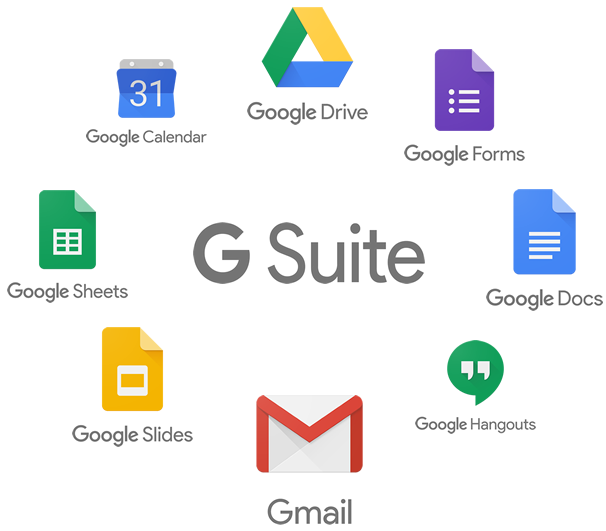Desktop cluttered with screenshots? Use this helpful tip to send screenshots to their own folder on Mac. PRO TIP: move the remaining files cluttering your desktop to one folder called EVERYTHING.
How to change the destination folder of Screenshots on Mac:
- STEP 1: Click Spotlight icon (the magnifying glass on the top right)
- STEP 2: Type “Terminal” and press enter
- STEP 3: Copy/Paste the following code and hit enter to create a folder named “Screenshots” in your “Documents” folder
mkdir ~/Documents/Screenshots
- STEP 4: Copy/Paste the following code and hit enter to set this new directory as the destination folder for screenshots
defaults write com.apple.screencapture location ~/Documents/Screenshots
- STEP 5: Copy/Paste the following code and hit enter so these settings will take immediate effect
To Test:
- Hold down Command + Shift, Press 3 (Entire Screen)
- Hold down Command + Shift, Press 3 (Select Area of Screen